






The other 16 panes of the Person View
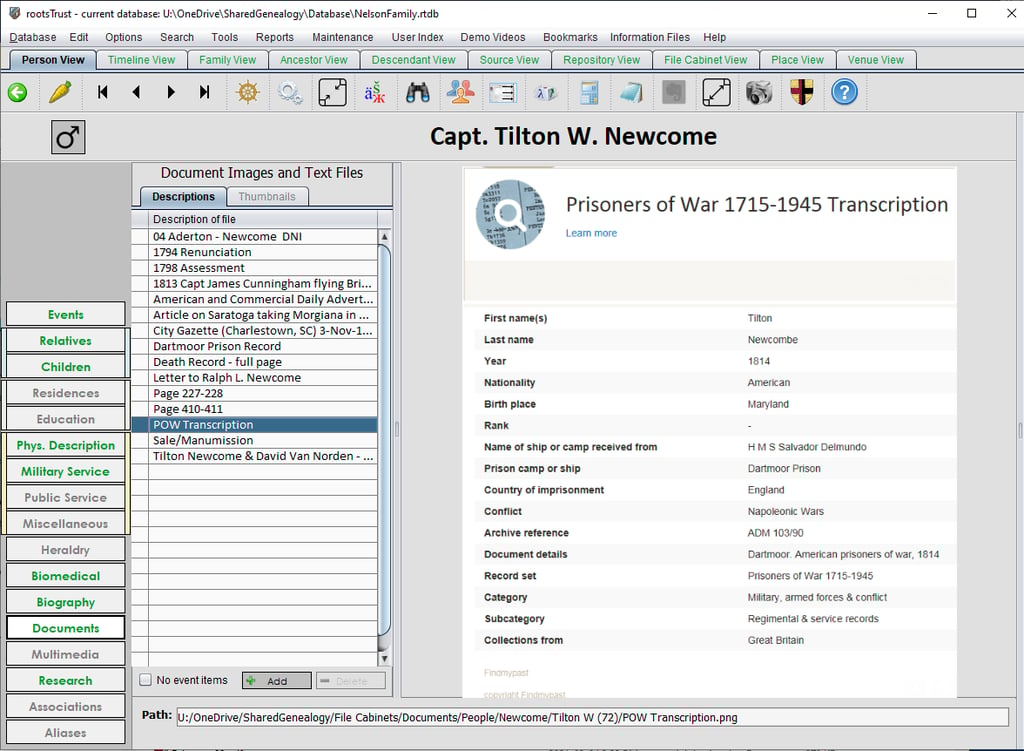
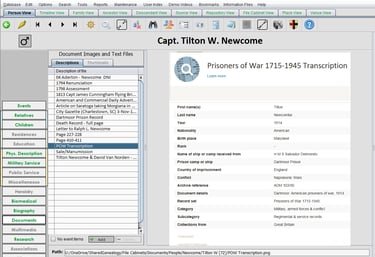
Documents/Multimedia
The Documents and Multimedia panes are essentially identical. Each has a Descriptions tab containing a table of files, and a Thumbnails tab. If you click on a description or a thumbnail and the selected file is an image file, it will be displayed on the adjacent panel. If you double click a description, a thumbnail or an image in the adjacent panel, the operating systemselected file will display the selected file using the program assigned to process that particular file type.


