rootsTrust Flash Drives
Originally (2013 - 2019) we sold the rootstrust 32 GB USB 3.0 Universal Flash Drive on a high-quality, fast SanDisk Extreme SDCZ80-32G device. Unfortunately, that device is no longer produced. Today we offer a SanDisk Extreme Go SDCZ810-064G-G46 (our 64 GB flash drive) and a SanDisk Extreme PRO SDCZ-880-128G-GAM46 (our 128 GB flash drive). The table below illustrates how the 64 GB and 128 GB drives compare with their 32 GB ancestor. As you can see, both tmodels have a faster read speed than their 32 GB predecessor.
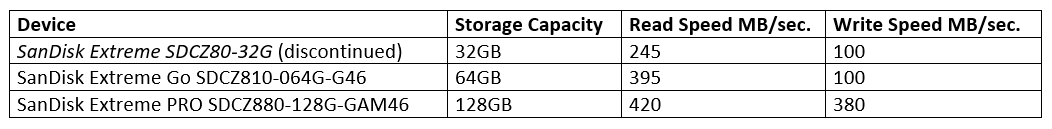
For most people 32 GB would probably be more than sufficient storage for a rootstrust flash drive, however most of the 32 GB devices currently on the market are not of the highest quality and tend to be somewhat slow. Flash drive manufacturers often make their higher capacity, faster, more reliable devices their flagship models. Five years ago the SanDisk Extreme SDCZ80-32G fell into that category. Today one must go with a higher capacity drive to get the equivalent or better quality.
The universal rootstrust flash drives are called thus because they are compatible with Windows, macOS, Linux and ChromeOS* and support both 32-bit and 64-bit processors. That is no easy task, since there is no one file system type that is usable by all four. Windows and macOS have FAT32 in common. Linux and ChromeOS can read from and write to a FAT32 partition, but can only execute a program, that resides on a Linux file system. The universal drives have a large FAT32 partition for rootstrust, the macOS and Windows versions of Java and plenty of space for your files. There is also a small Linux partition that is required for the Linux and ChromeOS version of Java. rootsTrust
* Earlier versions of ChromeOS did not support the universal rootstrust flash drive, however the current version does.